TNPENSIONER Portal Tamil Nadu
Government of Tamil Nadu has been started dedicated Pensioners portal for all govt pensioners. Through this portal Pensioners can be able to check and download Monthly/ Annual pension drawn details, Tamilnadu Government employees payroll, old age pension status, government orders related to pension holders, Health insurance and family fund, pensioners identity card download, Forms and Circulars easily.
Approximately 7.30 lakhs pensioners of Tamilnadu Government will be benefited. Pensioners’ Portal could be accessed through https://tnpensioner.tn.gov.in.
Pensioners need to register first themselves on the website and create the login details such as a password using the prefix and PPO, PAN, DOB, Mobile Number and then login with their pension number (PPO no) and password to know their monthly pension, details of loan details of additional pension details without going anywhere. We request the pensioner to use this website which has been published by the government for the convenience of viewing from where it was.
| Portal Name | Karuvoolam |
| Launched by | Commissionerate of Treasuries and Accounts |
| Karuvoolam ECS Status Check | Click here |
| Latest Pension Schemes | Click here |
| Tamil Nadu Government Pension Calculator | Click here |
TN Pension Portal Features:
- Pension Details
- Nominee Details
- Monthly Pension Slip
- Annual Pension drawn details
- ECS Status for Pension Payment done through Treasury
- Commutation Details
- Additional Pension
How to Register for New User in TN Pensioners Portal:
Visit: TNTA Kalanjiyam Home page
Click “New User? Register Here Option Right side under the Login Form.
(If PPO Number is A0123654 or followed by any Suffix like A0123654 / EDN, then Prefix -> A and PPO Number -> 0123456 and no need to enter ‘/’ and Suffix value),
Enter either Date of Birth (DD/MM/YYYY) or PAN Number (10 Digit PAN in Capitals) which is available in the pension Database maintained by Treasuries and Accounts Department.
Enter the Mobile Number, the password of your choice (Minimum 8 characters and Maximum 20 Characters.
The Password must contain a minimum of 1 character, 1 numeric value, and any one of the given special characters like # ? ! @ $ _ * ^ & . Example Test_2019@ ) and enter the same password in confirm password.
Enter the code which is displayed as Captcha Image and click on Submit.
TN ECS Status checking at Pensioners Portal:
Want to check your pension ECS Status with help of the pensioners portal follow the below steps to view your pension account information.
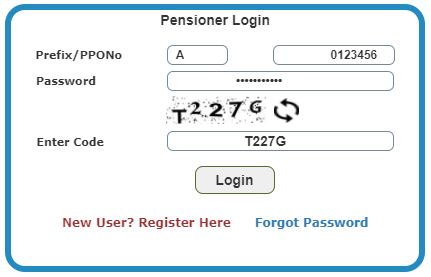
- Visit Pension Portal Main Page and log in with a registered account.
- Enter your Prefix/PPONo and Password.
- Enter the Captcha Code and Press the “Login” button.
Address:
Office of the Principal Secretary / Commissioner of Treasuries and Accounts,
Amma Complex, 3rd Floor, Veterinary Hospital Campus, No.571, Anna Salai,
Nandanam, Chennai- 600035.
Telephone: Call 91‐044‐24321761, 24321764, 24321065.
Fax: 24364988.
Email: dta.tn@nic.in
Frequently asked questions
What is a Prefix in Pensioners Portal?
The prefix in the PPO Number is an alphabet letter. (If PPO Number is A0123456 then Prefix -> A and PPO Number -> 0123456.
What is the PPO Number in Pensioners Portal?
PPO means Pension Payment Order Number provided by Treasuries and Accounts Department. Using this pensioners can check the account balance.
i could not login pensionar portal homepage with many attempts
this portal is not at all usefull for pensioners.Registration is not atall taken place
The pensioner website is the worst in the world. The web site developers feel the pensioners are fools. Even after several attempts I can not login the pensioner website. The pensioner website is for namesake only not for the use of pensioners.
The higher officials have no time to check whether the pensioner portal developed/created is working. The amount spent for developing pensioner is waste of public money. This is the way of draining the Govt. exchequer. No body overseeing pensioner portal. The purpose of creating pensioner portal is for the benefit of the pensioner. . But this is not at all useful. As the pensioner portal is not useful to the pensioners it may be closed and the maintenance charge of the website may be avoided.. Thus puplic money is saved. The Govt. may appoint a committee to check whether the portal developed for public is working well and beneficial to the public. If not it may be improved or if not possible may be closed so as to avoid wasting of Government money.
i am not able to update my pan no in the profile page
i am not able to update my profile and pan no
THERE are errors in Profile How to correct errors and update profile data